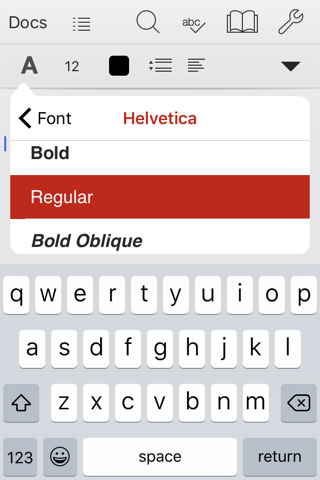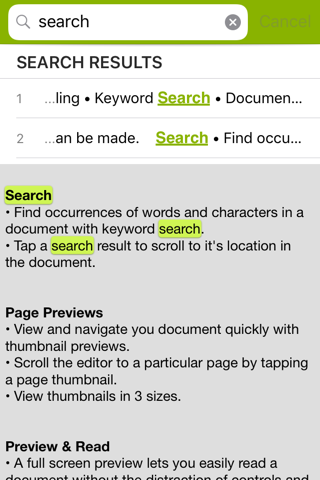Mini Text app for iPhone and iPad
Developer: Thomas Blackburn
First release : 28 May 2016
App size: 20.54 Mb
Welcome to Mini Text - The Text Editor for iPhone and iPad that lets you edit TXT, RTF and RTFD files.
Text
• Adjust font, font size, color, background color, alignment.
• Adjust line and paragraph spacing*.
• Modify the text style quickly using the style menu, which automatically lists all the font sizes/colors used in a document*.
• View a document with 1x, 1.5x, 2x zoom scale.
• Undo & Redo
Images*
• Insert images into RTFD documents from the Camera Roll and Camera.
• Paste images from the Pasteboard.
Spelling
• Fix spelling mistakes easily with spelling results and suggestions.
• Tapping a spelling result will scroll to its location in the document so that changes can be made.
Search
• Find occurrences of words and characters in a document with keyword search.
• Tap a search result to scroll to its location in the document.
Page Previews
• View and navigate you document quickly with thumbnail previews.
• Scroll the editor to a particular page by tapping a page thumbnail.
• View thumbnails in 3 sizes.
Preview & Read
• A full screen preview lets you easily read a document without the distraction of controls and buttons.
Statistics
• View key statistics about your document with character, word, sentence, paragraph and page counts.
• Statistics include counts for nouns, verbs, adjectives, prepositions, pronouns and interjections.
Sharing Documents*
• A document can be shared by Email, stored on iCloud Drive and copied to iTunes for backup on a Mac or PC.
• Documents can be exported in PDF, RTF, RTFD, TXT & HTML formats.
Print*
• Print a hardcopy of a document by sending it directly to a printer using AirPrint™. Preview the document before printing to check content.
Import*
• Files can be imported from Email attachments, iCloud Drive and from iTunes. Supported file formats include TXT, RTF and RTFD.
iCloud
• Store documents in iCloud so that they are available on all your devices.
• Import and Export documents to iCloud Drive*.
Additional Features
• Adjust Auto Capitalization settings to Sentences, Words, All or None.
• Adjust page size and margins. A4 and US Letter in Portrait and Landscape.
• Show line numbers*.
• View documents more easily on iPad with Readable Width*.
• File thumbnails
• 3 Zoom levels to increase on screen text size.
(*In App Purchase required)